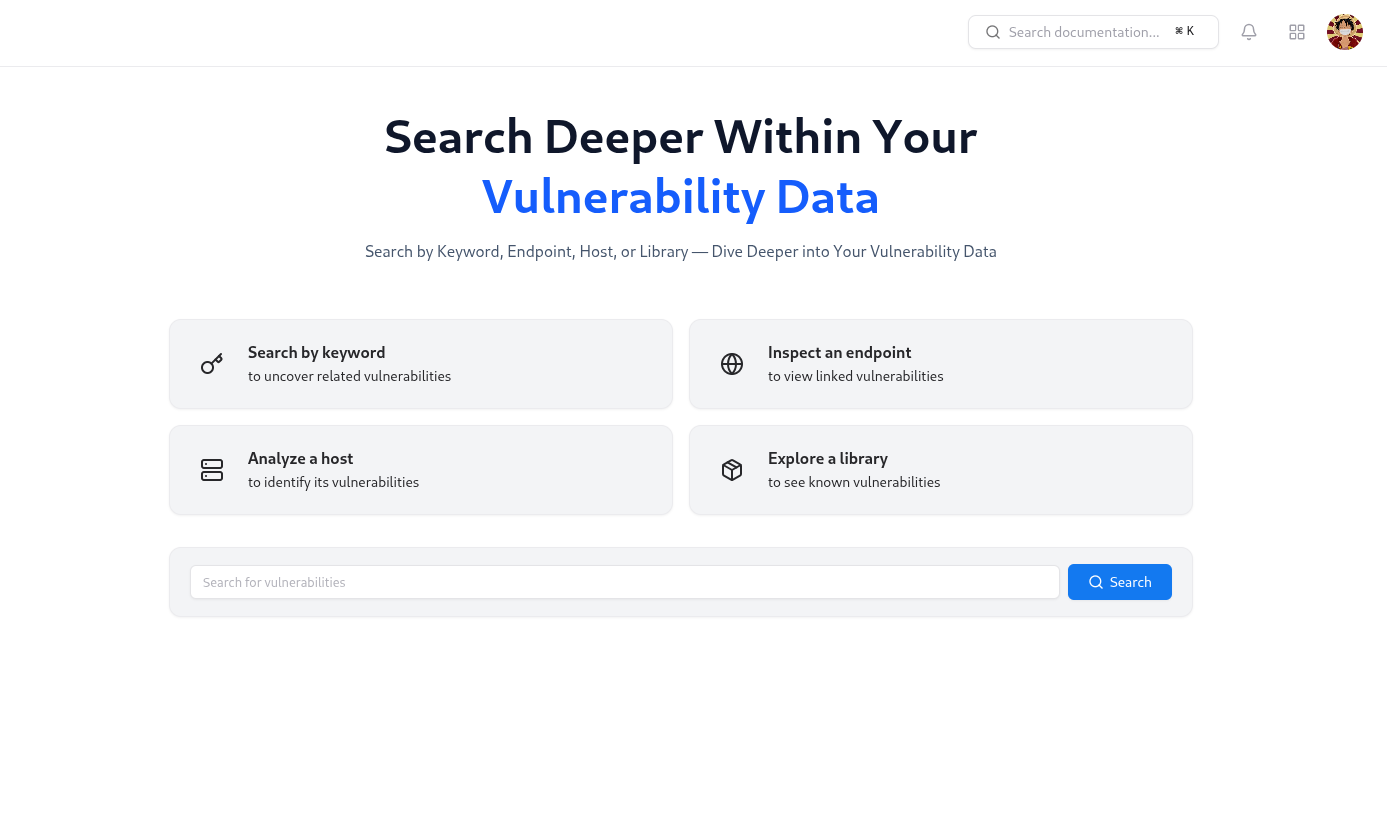
Overview
Global Search provides a unified way to search across your entire vulnerability management ecosystem —whether vulnerabilities come from different scanners, assessments, or manual pentests. You can instantly locate vulnerabilities, assets, endpoints, CWE identifiers, or even specific text within reports.
Global Search ensures you never lose visibility of any issue, regardless of its origin or assessment.
Key Capabilities
Search Everywhere
Find vulnerabilities across all assessments, sources, and integrations in one place.
Deep Report Search
Search within full vulnerability reports — including summaries, impact, and reproduction steps.
Asset & Endpoint Discovery
Query assets, endpoints, or hostnames to identify where specific issues exist.
Smart Keyword Highlighting
View highlighted matches for your keywords across multiple vulnerabilities.
Using Global Search
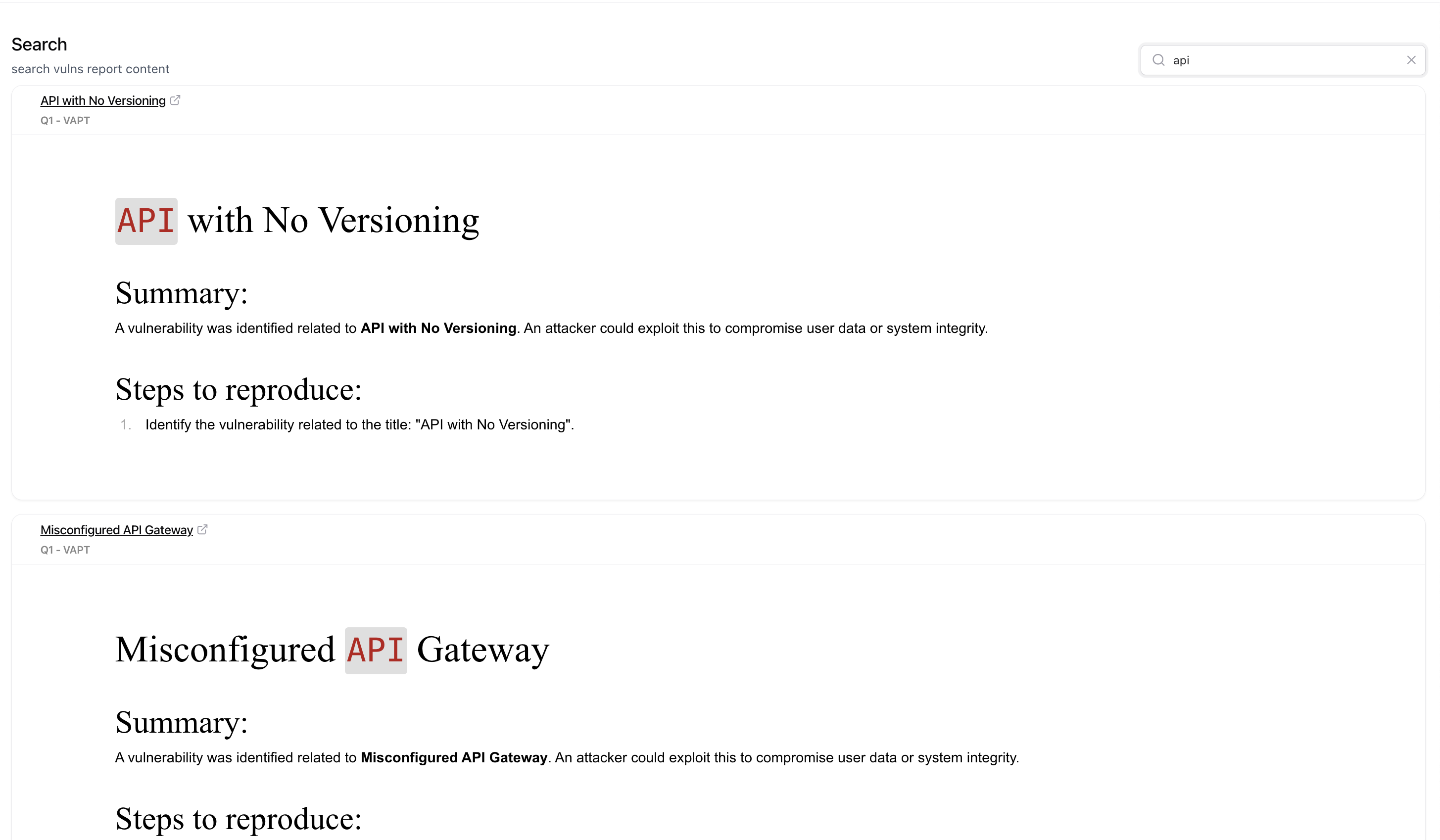
Enter a Query
Type any keyword — such as a vulnerability title (XSS), asset name (app.example.com),
endpoint path (api/v1/user), or specific CVE/CWE identifier.
endpoint path (api/v1/user), or specific CVE/CWE identifier.
View Results
Instantly view results grouped by report, assessment, or source.
Each entry expands to show summaries, steps to reproduce, and report context.
Each entry expands to show summaries, steps to reproduce, and report context.
Searchable Data Types
| Type | Example Query | Description |
|---|---|---|
| Vulnerability Title | API with No Versioning | Finds matching vulnerabilities across all reports. |
| Endpoint | /api/v1/payment | Returns vulnerabilities linked to that endpoint. |
| Asset | staging.example.com | Shows all findings associated with that asset. |
| Keyword in Report | JWT, encryption | Searches deep within summaries, impacts, or mitigation text. |
| CWE or CVE ID | CWE-79, CVE-2024-23950 | Locates findings associated with specific identifiers. |
Benefits
- Faster triage: Quickly locate and compare similar vulnerabilities across different systems.
- Cross-source visibility: Combines results from integrated scanners, assessments, and bug bounty imports.
- Audit ready: Retrieve historical findings and related metadata for compliance or reporting.
- Team-wide clarity: Ideal for security analysts, developers, and auditors reviewing large data sets.
Explore Live Demo
Explore Snapsec Live — No Signup Needed
Jump straight into the live environment and see how Snapsec unifies asset intelligence, threat detection, and vulnerability tracking — all in one dashboard.