Overview
The Scans page is where your Attack Surface Management (ASM) journey begins.It allows security teams to initiate discovery scans, track their progress, and monitor how your external footprint evolves over time. Each scan performs deep reconnaissance across multiple sources — DNS, IP ranges, certificate transparency logs, and third-party datasets — to uncover every publicly accessible asset related to your organization.
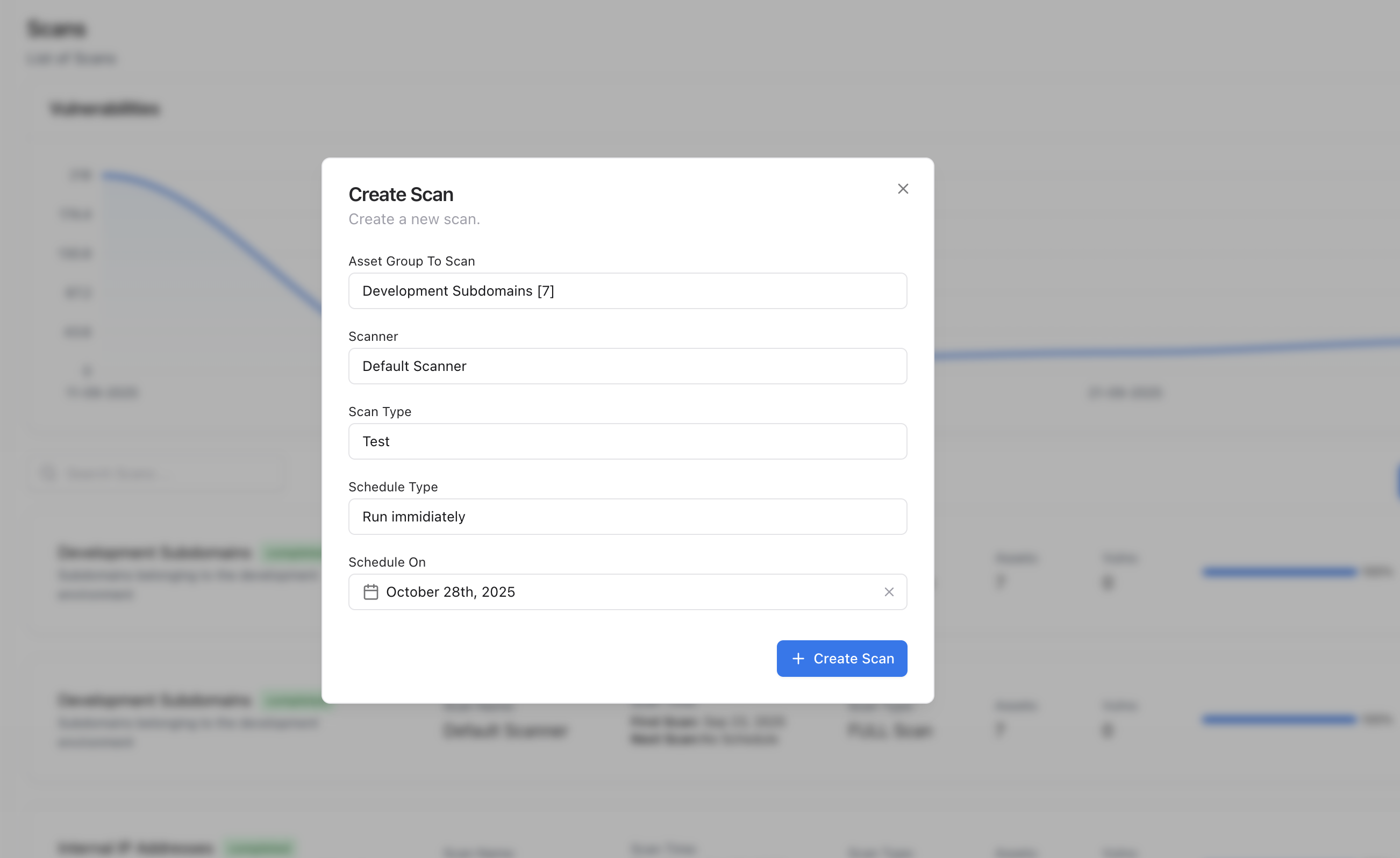
Overview
The Scans page presents a dashboard view and a list of executed scans, providing full visibility into the discovery process and historical changes in your attack surface. Key Highlights:- Track discovery trends over time.
- View each scan’s status, progress, and execution date.
- Measure growth or reduction in total detected assets.
- Identify newly added or removed assets since the last scan.
Asset Discovery Trend
At the top of the page, a dynamic graph visualizes the total number of assets detected over time.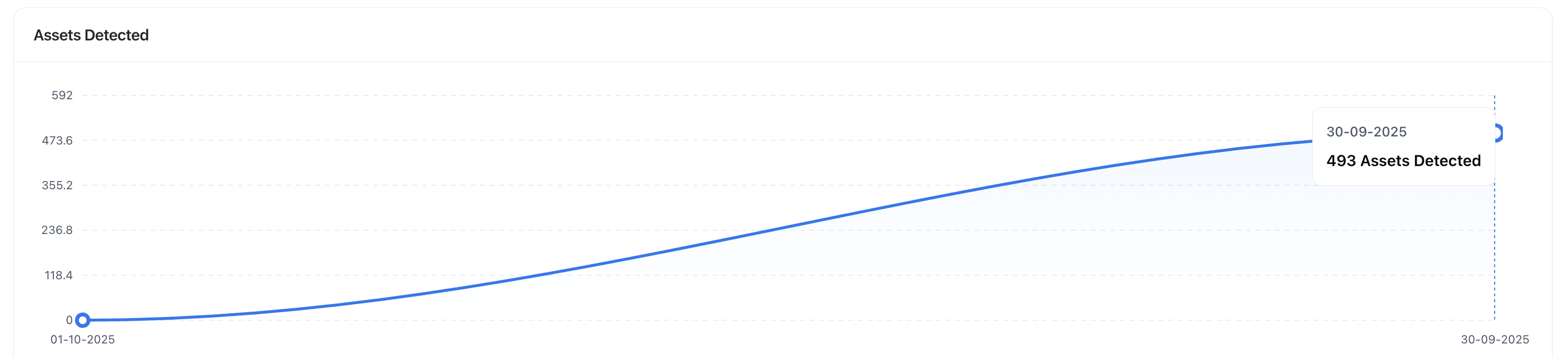
- See how your attack surface expands or contracts across scans.
- Evaluate the impact of remediation actions.
- Identify unusual spikes that may indicate new deployments or shadow infrastructure.
Scan List
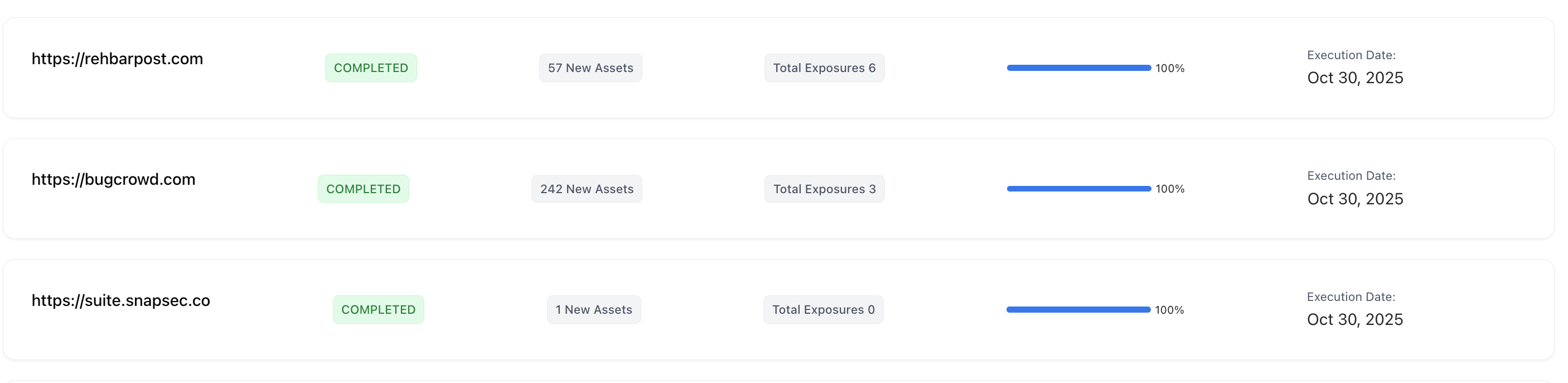
| Field | Description |
|---|---|
| Target Domain | The root domain or scope of the scan. |
| Status | Displays whether the scan is Running, Completed, or Failed. |
| New Assets | The number of assets discovered for the first time in this scan. |
| Total Exposures | Exposures detected during the discovery process. |
| Execution Date | The date the scan was executed. |
| Progress Bar | Visual indicator of the scan’s completion percentage. |
- 🟢 Completed — Scan successfully finished and results are available.
- 🔵 Running — Scan is in progress; assets are still being discovered.
- 🔴 Failed — Scan could not be executed (connectivity or configuration issues).
Creating a New Scan
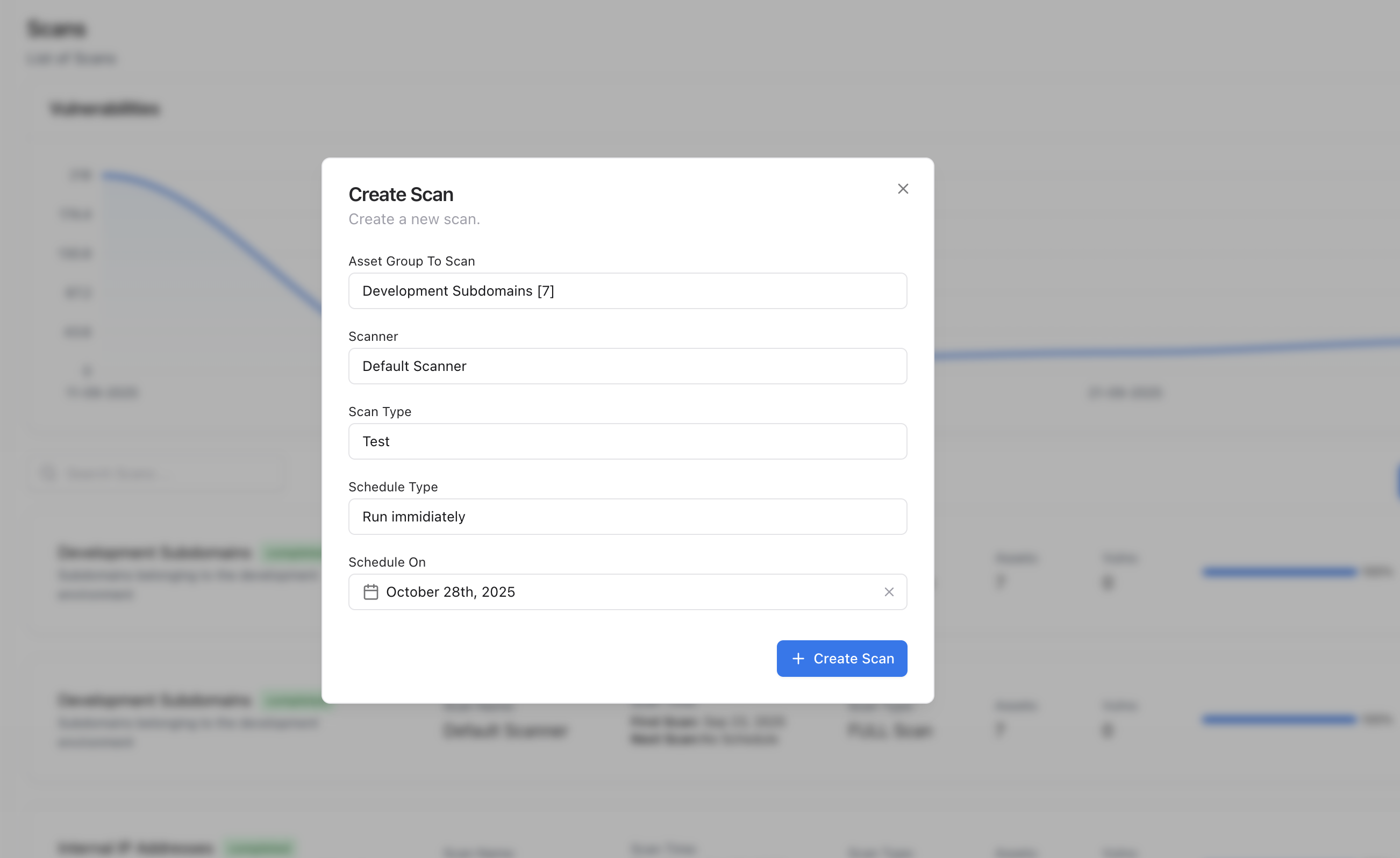
A modal will appear, prompting you to enter the root domain or target organization. Once created:
- The scan automatically begins enumerating all related subdomains, IPs, certificates, and technologies.
- Progress updates in real time under the Running state.
- Upon completion, newly detected assets are added to the Asset Catalog.
How Scans Work
Each scan performs a multi-layered discovery process, combining:- Passive Discovery — certificate transparency logs, WHOIS data, ASN mappings, public datasets.
- Active Enumeration — DNS brute-forcing, subdomain resolvers, and HTTP fingerprinting.
- Asset Enrichment — correlating discovered items with IPs, ports, and technologies.
- Exposure Detection — scanning for misconfigurations, open ports, and public access.
Continuous Monitoring
By scheduling scans periodically, ASM enables continuous asset discovery.This helps you stay ahead of emerging risks by:
- Detecting newly exposed assets in near real time.
- Tracking changes to existing infrastructure.
- Monitoring for re-emergence of deprecated systems.
- Quantifying the impact of remediation and hardening efforts.
Best Practices
- 🕒 Run scans regularly — weekly or monthly to maintain up-to-date visibility.
- 🎯 Scope scans smartly — include all known domains and third-party integrations.
- 🔁 Correlate results — review detected assets under the Asset Catalog for validation.
- 📈 Monitor trends — use the asset detection graph to assess ROI of remediation efforts.
Value to Security Teams
| Benefit | Description |
|---|---|
| Automated Discovery | Continuous scanning ensures no external asset is missed. |
| Attack Surface Reduction | Identify, prioritize, and remove unnecessary exposures. |
| Historical Tracking | Compare asset counts across scans to track posture improvements. |
| Operational Efficiency | Save manual effort through automation and real-time enrichment. |
Explore Live Demo
Explore ASM Live — No Signup Needed
Instantly explore how Snapsec Attack Surface Management (ASM) discovers external assets, identifies exposures, enriches attack surface data, and visualizes risk — all in real time, without creating an account.