Overview
The Exposures page provides a unified view of all issues identified by your exposure rules — covering subdomains, IPs, ports, DNS records, certificates, APIs, and technologies.Every exposure is automatically created by your YAML-based detection policies.
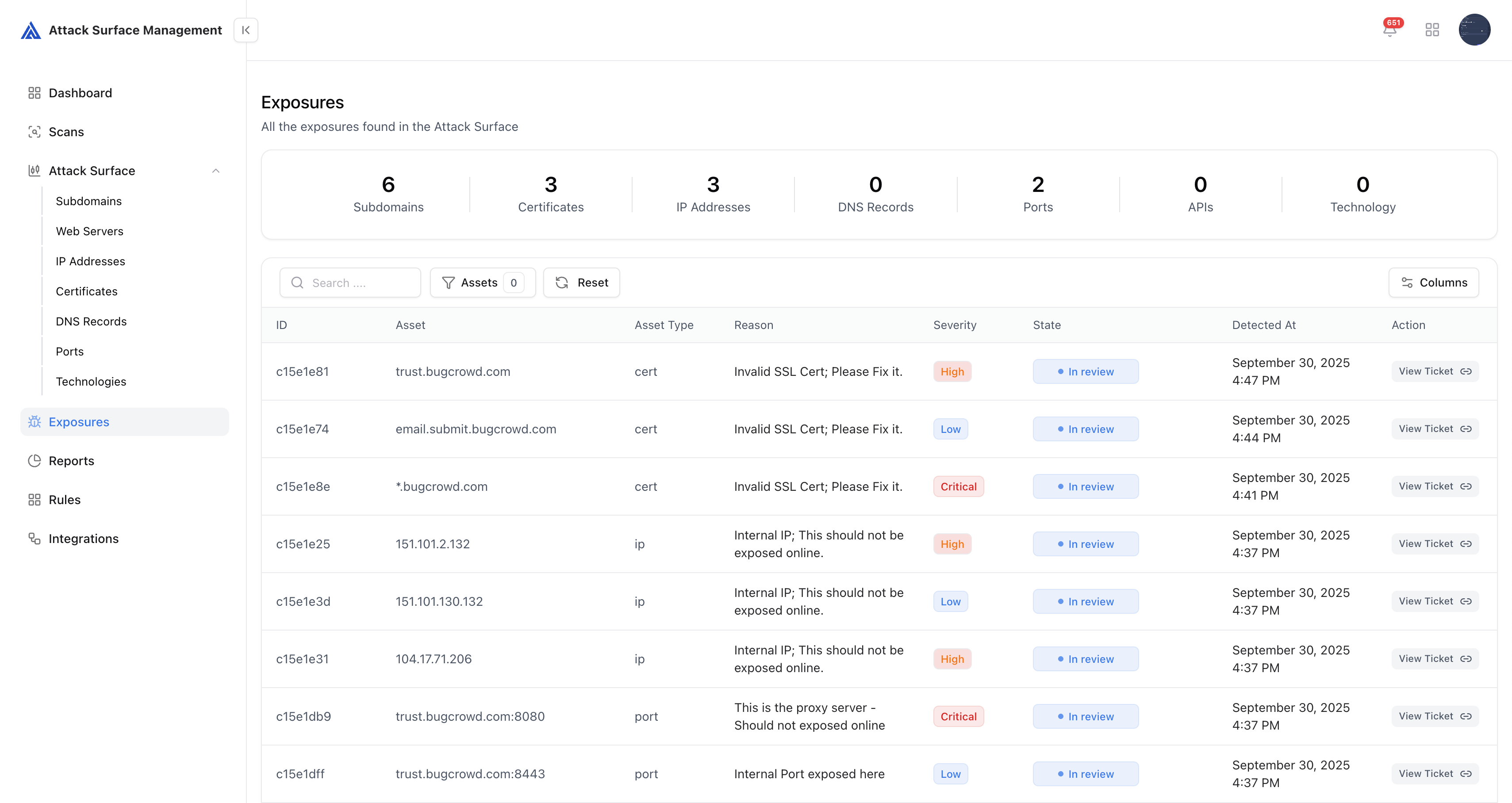
Overview
Exposures represent validated risks automatically derived from your discovered assets.Each entry contains:
- Asset & Type – The resource impacted (e.g., IP, Subdomain, Certificate)
- Reason – Why this asset was flagged (e.g., “Invalid SSL Cert”)
- Severity – Criticality defined by your exposure rules or manual review
- State – Workflow state (In Review, Safe, Resolved, Not assigned)
- Detected At – Timestamp of when the exposure was first observed
- Action – View, edit, or mark exposure as safe
Key Capabilities
Automatic Exposure Generation
All exposures are created automatically by your YAML-based rules during scans.
Rules define which assets are risky and assign their severity and description.
Rules define which assets are risky and assign their severity and description.
Detailed Exposure Listing
View all exposures in a structured table with filters by asset type, state, and severity.
Modify & Review
Analysts can manually edit the reason or change severity to refine classification accuracy.
Mark as Safe
False positives can be marked as Safe to prevent recurrence in future scans.
Editing Exposures
You can edit any exposure directly to adjust severity or reason text.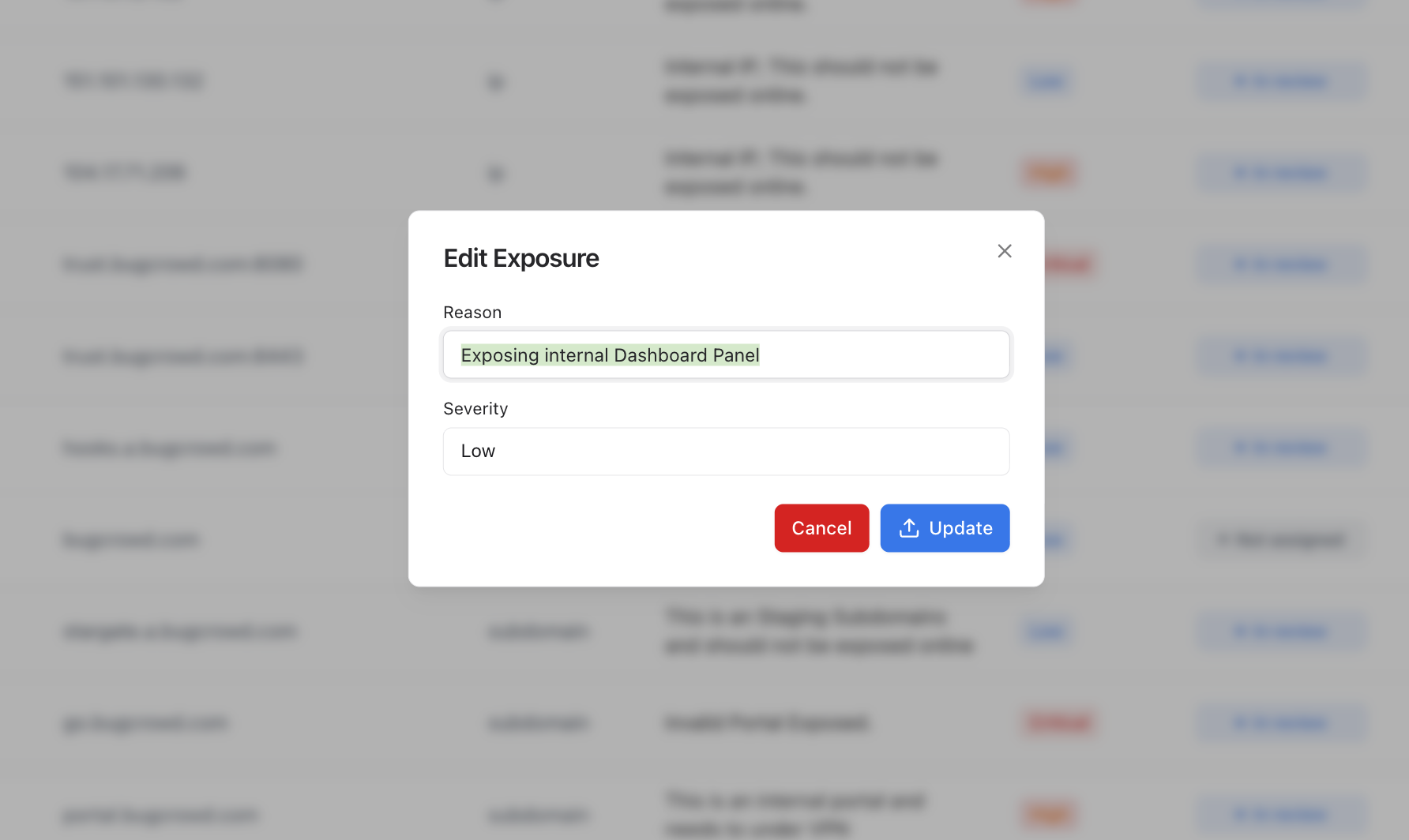
Example Use
- Adjust Severity from Critical → Medium when risk context is low.
- Update Reason to add notes like “Reviewed internally – no sensitive data.”
Example manual review log (stored internally)
- id: c15e1e8e
- asset: “*.bugcrowd.com”
- reason: “Exposing internal dashboard (non-sensitive)”
- severity: “Low”
- state: “In review”
- reviewed_by: “analyst@company.com”
Explore Live Demo
Explore ASM Live — No Signup Needed
Instantly explore how Snapsec Attack Surface Management (ASM) discovers external assets, identifies exposures, enriches attack surface data, and visualizes risk — all in real time, without creating an account.